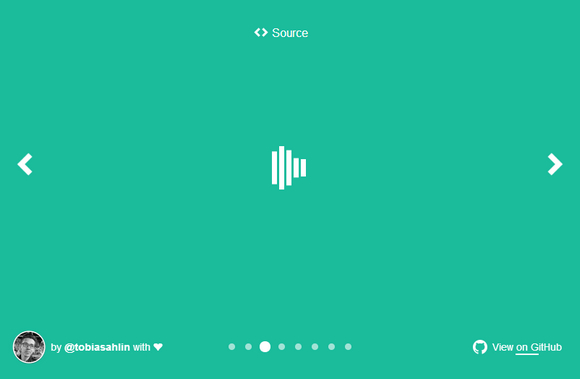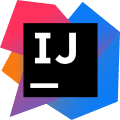Springboot 自定义登录注解
1. java注解使用是相当频繁,特别是在搭建一些框架时,用到类的反射获取方法和属性,用的尤其多。
java中元注解有四个: @Retention @Target @Document @Inherited;
@Retention:注解的保留位置
@Retention(RetentionPolicy.SOURCE) //注解仅存在于源码中,在class字节码文件中不包含
@Retention(RetentionPolicy.CLASS) //默认的保留策略,注解会在class字节码文件中存在,但运行时无法获得,
@Retention(RetentionPolicy.RUNTIME) //注解会在class字节码文件中存在,在运行时可以通过反射获取到
@Target:注解的作用目标
@Target(ElementType.TYPE) //接口、类、枚举、注解
@Target(ElementType.FIELD) //字段、枚举的常量
@Target(ElementType.METHOD) //方法
@Target(ElementType.PARAMETER) //方法参数
@Target(ElementType.CONSTRUCTOR) //构造函数
@Target(ElementType.LOCAL_VARIABLE)//局部变量
@Target(ElementType.ANNOTATION_TYPE)//注解
@Target(ElementType.PACKAGE) ///包
@Document:说明该注解将被包含在javadoc中 <br/> @Inherited:说明子类可以继承父类中的该注解 2. 创建maven项目,添加pom依赖
<dependency>
<groupId>org.springframework.boot</groupId>
<artifactId>spring-boot-starter-web</artifactId>
</dependency>
<dependency>
<groupId>org.springframework.boot</groupId>
<artifactId>spring-boot-starter-aop</artifactId>
</dependency><br/> 3. 创建自定义注解类
package com.fliangyun.testaop.aop;
import java.lang.annotation.*;
/**
* @author 莴苣社区
* @date 2021年11月30日
* @description
*/
@Documented
@Target(ElementType.METHOD)
@Retention(RetentionPolicy.RUNTIME)
public @interface Login {
}
4. 创建切点,声明注解的作用
package com.fliangyun.testaop.aop;
import org.aspectj.lang.ProceedingJoinPoint;
import org.aspectj.lang.annotation.Around;
import org.aspectj.lang.annotation.Aspect;
import org.aspectj.lang.annotation.Pointcut;
import org.aspectj.lang.reflect.MethodSignature;
import org.springframework.stereotype.Component;
import org.springframework.web.context.request.RequestContextHolder;
import org.springframework.web.context.request.ServletRequestAttributes;
import javax.servlet.http.HttpServletRequest;
import java.lang.reflect.Method;
/**
* @author 莴苣社区
* @date 2021年11月30日
* @description
*/
@Aspect
@Component
public class LoginAspect {
/**
* 声明切点
*/
@Pointcut("@annotation(Login)")
public void loginCut(){
}
/**
* 设置切点执行方法
* @param proceedingJoinPoint
* @return
* @throws Throwable
*/
@Around(value = "loginCut()")
public Object login(ProceedingJoinPoint proceedingJoinPoint) throws Throwable{
MethodSignature signature = (MethodSignature) proceedingJoinPoint.getSignature();
Method method = signature.getMethod();
// 判断当前请求的方法是否有@Login注解
Login login = method.getAnnotation(Login.class);
if (login != null){
// 存在注解,执行登录权限验证
HttpServletRequest request = ((ServletRequestAttributes) RequestContextHolder.getRequestAttributes()).getRequest();
String token = request.getHeader("token");
if (token == null || token.length() == 0){
return "未登录";
}
}
return proceedingJoinPoint.proceed();
}
}
5. 自定义注解的使用
package com.fliangyun.testaop.controller;
import com.fliangyun.testaop.aop.Login;
import org.springframework.web.bind.annotation.GetMapping;
import org.springframework.web.bind.annotation.ResponseBody;
import org.springframework.web.bind.annotation.RestController;
/**
* @author 莴苣社区
* @date 2021年11月30日
* @description
*/
@RestController
public class IndexController {
/**
* 这是一个需要登录的方法
* @return
*/
@Login
@ResponseBody
@GetMapping("needLogin")
public String needLogin(){
return "已登录";
}
/**
* 这是一个不需要登录的方法
* @return
*/
@ResponseBody
@GetMapping("login")
public String notNeedLogin(){
return "成功";
}
}
6. 测试
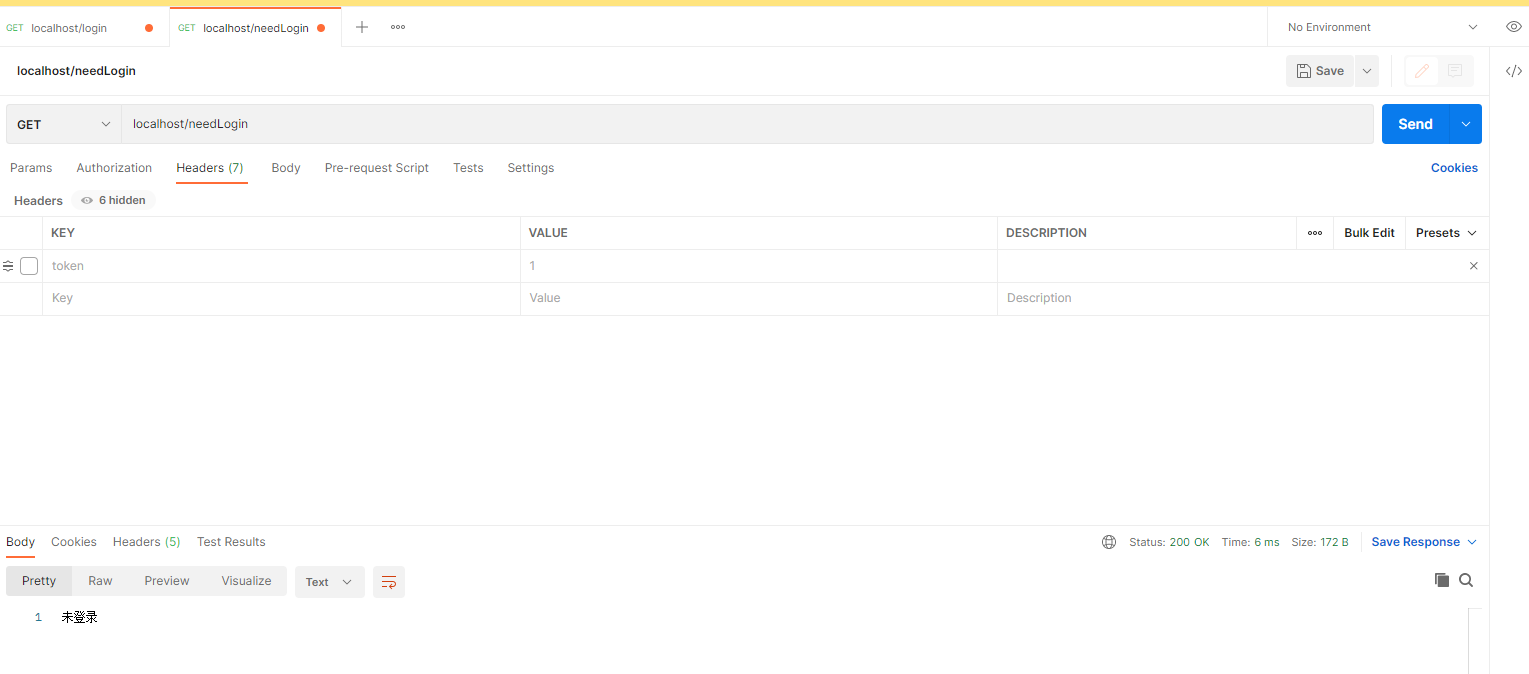
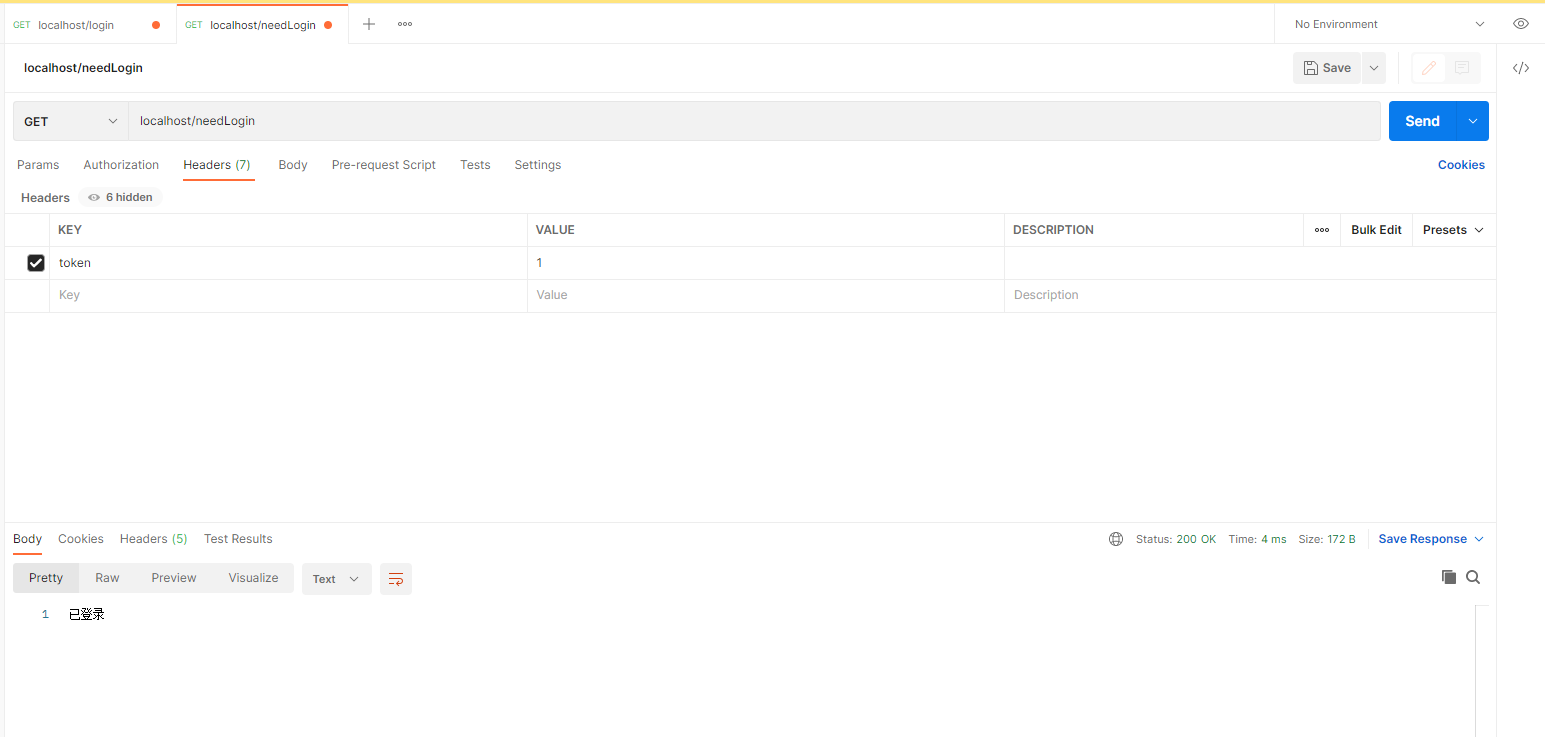
正文到此结束
- 本文标签: Spring Boot 注解
- 版权声明: 本站原创文章,于2021年11月30日由莴苣社区发布,转载请注明出处